Sık Kullandığım Bash Scriptler

- Mp3’lerin uzunluklarını listeler ve uzunluk.txt dosyasına yazar.
Find all mp3 files and create a list with their lenght.
find . -maxdepth 1 -iname '*.mp3' -exec ffprobe -v quiet -of csv=p=0 -show_entries format=duration {} \; > uzunluk.txt - mp3’leri dosya isimleri ile beraber listeler. ve tumliste.txt dosyasına yazar.
Find all mp3 files and create a list with name,lenght.
find . -maxdepth 1 -iname '*.mp3' -print -exec ffprobe -v quiet -of csv=p=0 -show_entries format=duration {} \; > tumliste.txt - Tüm mp3’ler alt dizinlerle beraber bulup listeler ve uzunluklarını yazar.
Find all mp3 files recursivly (with subfolders) and create a list with lenght,name.
find . -iname '*.mp3' -print -exec ffprobe -v quiet -of csv=p=0 -show_entries format=duration {} \; - Tüm dizinlerde mp3lerin uzunluklarını bulur ve yazar.
Find all mp3 files recursivly (with subfolders) and create a list with lenght.
find . -iname '*.mp3' -exec ffprobe -v quiet -of csv=p=0 -show_entries format=duration {} \; > sadeceuzunluk.txt - Dosya listesini çıkarır ve liste.txt dosyasına yazar.
Create a file list in current folder.
ls > liste.txt - rm ile çok uzun olan dosyalar patlıyor. “/bin/rm: cannot execute [Argument list too long]” bu durumda böyle siliyoruz. herşeyi sil hatta rm * yapamaz ise bile sil
When we command rm -rf * and if there is too many files. System says “/bin/rm: cannot execute [Argument list too long]”. Avoiding to that we find every single file in a loop than we delete.
find . -name "*" -print | xargs rm - ekranda göstererek sil
find and delete but show what has been deleted.
find . -name "*" -print | xargs rm -v - bulunduğu dizindeki tüm klasörlere 1 isimli bir altkasör açar
open a folder with 1 name in every folder in current directory
for dir in */; do mkdir -- "$dir/1"; done - bulunduğun dizindeki tüm klasörleri al içlerindeki S ile başlayanları al ve içlerindeki 1/ isimli klasöre taşı
find all folders in current directory and move all folders with S in their name to 1/
for dir in */; do mv $dir/S* $dir/1/; done - Zaten olan bir dosyayı içini boşaltma
Make file empty
echo -n "" > alreadyexistfile.txt - Tüm alt klasörlerdeki dosyaları sil S.png hariç
Delete all files execpt S.png revursivly
find . -type f ! -iname \S.png -delete - İçinde belirli bir kelime geçenleri bul
> find files recursivly with specific word in their name
grep -i -r "word_to_search" /folder_destination/* - uzaktan sunucuya başka bir bağlı olduğun sunucudan dosyayı yükle özel portlar kullanarak
Upload a file to a remote server from remote server with a spesific port
scp -P 22000 root@server1:/server1/file/localtion/file.tar.gz -P 21000 root@server2:/server2/file/localtion/ - klasörü ve içindekileri sil
Delete a folder and its content recursivly
find /path/to/base/dir/* -type d -ctime +10 -exec rm -rf {} \;
Explanation:
-
find: the unix command for finding files / directories / links etc.
-
/path/to/base/dir: the directory to start your search in.
-
-type d: only find directories
-
-ctime +10: only consider the ones with modification time older than 10 days
-
-exec … \;: for each such result found, do the following command in …
-
rm -rf {}: recursively force remove the directory; the {} part is where the find result gets substituted into from the previous part.
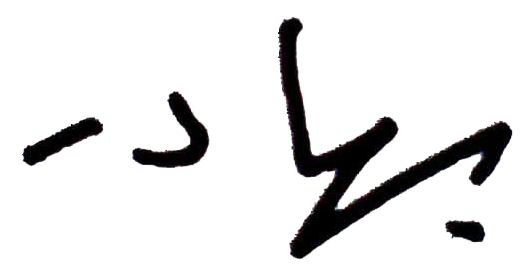

Comments