Pratik Magento Notları
Written by Bahadır on

Pratik Magento 1.9 Kodları
Call Phtml from another Phtml
<?php echo $this->getLayout()->createBlock('core/template')->setTemplate('module-folder-name/show.phtml')->toHtml()
//https://magento.stackexchange.com/questions/196370/how-to-call-phtml-file-in-magento-1-9
?>
Notice Message
Mage::getSingleton('core/session')->addNotice('Please log in to track your order');
Success Message
Mage::getSingleton('core/session')->addSuccess('Tracking successful');
Error Message
Mage::getSingleton('core/session')->addError('There was an error tracking your parcel');
Warning Message
Mage::getSingleton('core/session')->addWarning('Warning Message');
Magmi Sample
<?php
// https://stackoverflow.com/a/35418133
// https://magento.stackexchange.com/questions/9536/magmis-datapump-api-update-changes-nothing-create-works-fine
// assuming that your script file is located in magmi/integration/datapump/product.php,
// include "magmi_defs.php" , once done, you will be able to use any magmi includes without specific path.
require_once("/inc/magmi_defs.php");
//Datapump include
require_once("/inc/magmi_datapump.php");
// create a Product import Datapump using Magmi_DatapumpFactory
$dp=Magmi_DataPumpFactory::getDataPumpInstance("productimport");
$dp->beginImportSession("default","create");
$newProductData = array(
'type' => 'simple',
'sku' => "A001-2",
'qty' => 1000,
'color' => 'Blue',
'price' => 10,
'name' => 'A001-2',
'tax_class_id' => 1,
'is_in_stock' => 1,
'store' => 'admin'
);
$dp->ingest($newProductData);
$newProductData = array(
'type' => 'simple',
'sku' => "A001-1",
'qty' => 1000,
'color' => 'Indigo',
'price' => 10,
'name' => 'A001-1',
'tax_class_id' => 1,
'is_in_stock' => 1,
'store' => 'admin'
);
$dp->ingest($newProductData);
$newProductData = array(
'type' => 'configurable',
'sku' => "A001",
'qty' => 1000,
'price' => 10,
'simples_skus' => 'A001-2,A001-1',
'configurable_attributes' => 'color',
'name' => 'TREAD JEANS',
'tax_class_id' => 1,
'is_in_stock' => 1,
'store' => 'admin'
);
$dp->ingest($newProductData);
$dp->endImportSession();
?>
Json Response
$json;
$this->getResponse()->clearHeaders()->setHeader('Content-type','application/json',true);
return $this->getResponse()->setBody($json);
Magento Clear Cache from Bash
php -r 'require "app/Mage.php"; Mage::app()->getCacheInstance()->flush();'
### Magento cacheleri temizleme (dosya bazlı)
find /srv/magento/var/cache/ -type f -mmin +120 -exec rm {} \;
find /srv/magento/var/session/ -type f -mmin +120 -exec rm {} \;
find /srv/magento/var/report/ -mtime +7 -exec rm -f {} \;
find /srv/magento/var/tmp/ -mtime +1 -exec rm -f {} \;
Sql ile Magento Kupon kodlarını almak
Get Magento coupon codes with sql
SELECT coupon_rule_name AS 'Promotion Used'
, coupon_code AS 'Code Used'
, COUNT(coupon_code) AS 'Times Used / Number of Orders'
, SUM(subtotal) AS 'Cumulative Price'
, SUM(total_paid) AS 'Cumulative Paid with Coupon'
, AVG(total_paid) AS 'Average Order Total (W/ Coupon)'
, AVG(subtotal) AS 'Average Order Total (W/O Coupon)'
, ABS(SUM(discount_amount)) AS 'Cumulative Savings'
, (
SUM(discount_amount) - SUM(total_paid)
) AS 'Cumulative Loss'
, CONCAT(ROUND((
COUNT(coupon_code) / (SELECT COUNT(*) FROM sales_flat_order s)
) * 100, 1), '%') AS 'Percentage'
FROM sales_flat_order
WHERE coupon_code IS NOT NULL
GROUP BY coupon_code
ORDER BY COUNT(coupon_code) DESC;
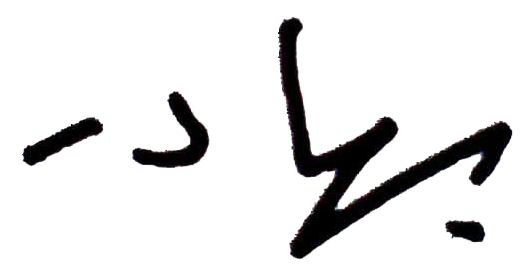
Comments